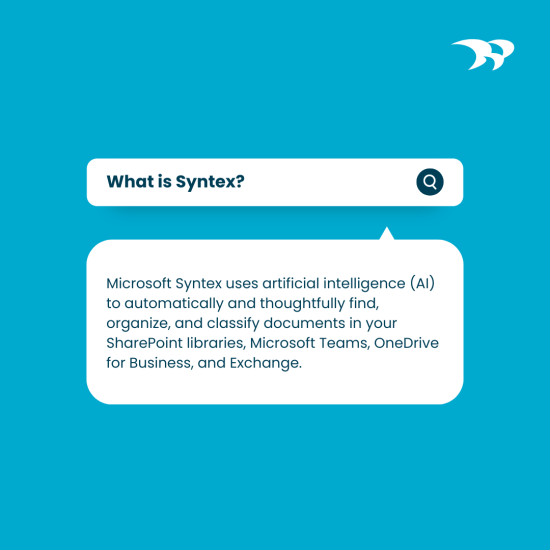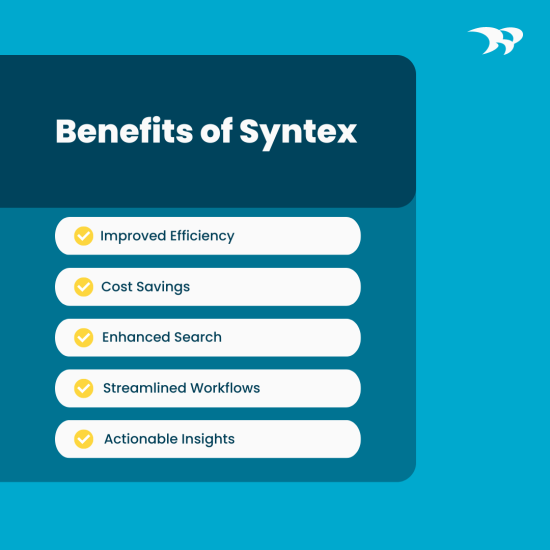|
Getting your Trinity Audio player ready...
|
Believe it or not, there’s a hidden gem of a tool that can give you back hours of your week — and it’s hiding in plain sight! Meet Syntex, one of the latest AI-powered additions to the Microsoft ecosystem that’s revolutionizing the way we interact with SharePoint, OneDrive, and Teams. If you’re looking to streamline your document management, enhance content classification, and boost productivity, Syntex is about to become your new best friend.
We understand that AI is hitting that “everything, everywhere, all at once” threshold. It can be overwhelming, and it seems that people are pushing back on having to learn yet another AI tool. However, read on, we promise this AI tool will be one you want to put into use right away.
The Challenge Facing People and Organizations Today
There’s no doubt that managing the sheer volume of digital assets can be a formidable task for many organizations. The mountain of incoming information embedded in structured and unstructured documents can make it difficult to effectively extract and classify data and document types, so that they are useful and findable to others throughout the organization.
Traditional methods of identifying, storing and retrieving data can no longer keep up. And it’s costing organizations billions of dollars a year. Classification and tagging remains largely a human effort, and human error combined with a lack of governance can lead to data becoming hard to find and efficiency issues. What’s needed is an effective way to streamline information, integrate it with business processes and ensure proper governance and compliance.
What is Syntex and What Does It Do?
Before we dive in, let’s get a little context around Syntex, which is often described as being “a personal assistant for your SharePoint content.” Syntex is an AI-driven service that helps you find, organize, and classify documents in SharePoint (and other Microsoft business apps). With Syntex, you can automate mundane tasks, such as tagging documents, extracting key information, and even generating metadata, freeing up more valuable time for more important tasks. In short, Syntex enables you to transform information into knowledge and gives you the tools for content processing —all within the familiar SharePoint environment.
Where Does Syntex Fit Within the Microsoft Ecosystem?
Syntex seamlessly integrates with SharePoint, OneDrive, Teams and Exchange, enhancing their capabilities and offering a more intelligent approach to content management. While all are part of the Microsoft 365 suite, each serves a distinct purpose:
- SharePoint: SharePoint is your team’s collaboration hub. It’s where you create, share, and manage content, collaborate on projects, and build intranet sites.
- OneDrive: Think of OneDrive as your personal cloud storage solution. It’s where you store your files and documents, accessible from anywhere, on any device.
- Teams: Teams is your communication and collaboration platform. It brings together chat, video meetings, file sharing, and app integration in one place, making teamwork more efficient.
- Exchange: Exchange offers business-class email and calendaring services in Outlook.
Whether you’re collaborating on documents in Teams, storing files in OneDrive, managing projects in SharePoint, or communicating in Outlook, Syntex adds a layer of intelligence that helps you work smarter, not harder.
How Does Syntex Compare to Copilot?
Wait, isn’t Copilot the “everyday AI companion”? While both Syntex and Copilot leverage AI to enhance productivity and streamline workflows, they serve different purposes within the Microsoft ecosystem:
- Syntex: Focuses on document understanding and content management within SharePoint, helping users organize, classify, and extract insights from their data. Syntex also helps lay the groundwork for Copilot by classifying and enriching content.
- Copilot: Integrated into all your favourite Microsoft apps, Copilot uses large language models (LLM) and a chat interface to provide real-time intelligent assistance in Outlook, Word, Excel, PowerPoint, Teams, Dynamics 365 and Power Platform.
So What Can SharePoint Syntex Do?
Syntex is chockablock with features and capabilities, including:
Auto-Tagging: Have you ever wasted more time than you’d care to remember trying to find a document? Proper document tagging is often skipped or done poorly in many organizations as it typically requires a fair bit of manual work. One of the (many) standout features of Syntex is its ability to automatically apply metadata to documents based on their content. By analyzing the text, images, and other elements within a document, Syntex can identify key information and tag it accordingly. This not only makes it easier to find documents later but also enables more efficient content organization and search capabilities within SharePoint.
Annotation, Translation & Summarization: Syntex enables you to annotate or translate content and can automatically delivery summaries of specified documents.
Document Processing: In addition to tagging, SharePoint Syntex offers up pre-built and trainable document-processing models for structured/semi-structured documents (e.g. purchase orders or forms) and freeform documents (e.g. letters or contracts). These models can be customized to match the specific needs and taxonomy of an organization. Syntex allows you to automatically process documents by classifying them, extracting specific data, and, of course, applying metadata tags.
Content Generation: Syntex also empowers you to auto-generate standard business documents, such as proposals, contracts, service agreements or invoices. You start by creating intelligent templates using existing documents; Syntex makes it easy to associate fields with specific data sources, and you can add in conditional sections as needed. You can even auto-generate responses to things like insurance claims, visa requests or client applications in a standardized fashion using a template – all without manual intervention.
Process Automation: You can also use Syntex to trigger specific workflows, based on the content type or information. This means you can automatically route documents for approval or notify team members, or move documents to a secure location, and even respond to a co-worker or customer with an automatic notification that all documentation has been received.
Data Security: While the sharing of information is all fine and well, sometimes it’s just as crucial to keep data secure. Within Syntex, you can automatically restrict access to predefined groups, as well as enforce encryption policies and define compliance policies.
Knowledge Management: Build a learning organization by organizing and categorizing knowledge base articles and employ Syntex’s AI tagging to improve information discovery within your organization.
What are Some Typical Use Cases for SharePoint Syntex?
Syntex can be used in all functions and in every industry. While too numerous to list them all, here are some of the typical use cases we are seeing with clients and in the marketplace:
Contract Management: SharePoint Syntex helps to reduce the headache of the highly manual contract process by automatically extracting key data elements from contracts, such as parties involved, contract duration, payment terms, and clauses. Here at Whitecap, we use Syntex to help us streamline the proposal process. It can generate standard proposals, using a template that we then customize with the client’s name, the Whitecap contact name, etc., and we can then include project-relevant case studies that it can pull in based on metadata. It saves enormous amounts of time.
Compliance Management: With information coming from a wide variety of sources and departments, it is critical to ensure that the right data is shared, and sensitive details are not inadvertently exposed. Ensure regulatory compliance by automatically tagging documents with relevant metadata, identifying sensitive information and enforcing data retention (or deletion) policies. Syntex can even generate audit trails for user interactions with sensitive or regulated information, helping your organization meet legal and policy requirements.
Finance & Accounting: Accounting professionals can dramatically reduce manual work by using Syntex to extract information from invoices, purchase orders, statements of work and receipts, and automatically send the data to downstream applications for processing and approval. Financial analysts often have to read lengthy financial disclosure documents to be able to tag them and file them properly in order to build a knowledge base and trigger workflows. Syntex can now do this for them.
Healthcare/Insurance: Anyone involved in the healthcare sector knows that there are a ton of documents. Many healthcare/insurance organizations use Syntex to extract data from health forms/insurance claims, which can include both handwritten data as well as digital data. This can reduce the risk of human error and also save hours and hours of time.
HR: When large companies bring in new hires every week, they can use Syntex’s content assembly automation to create all the key documents needed to onboard each new employee. This could include data for payroll, employment contracts and other forms relevant to the business, or even enrolment in things like stock plans or a group insurance plan, depending on pre-set conditions. Sensitivity tags can be automatically applied to indicate a document is confidential, restricting access.
Legal Firms/Departments: Attorneys and other legal professionals spend countless hours reading and tagging and filing documents. This type of manual work risks rendering them document managers rather than legal professionals. This is where SharePoint Syntex can really be a boon. We are currently working with a legal firm who specializes in travel and immigration visas. In this scenario, they use Syntex to help generate visas based on key information. The AI tool can easily retrieve the needed visa information from a variety of sources, generate a visa and forward it to the appropriate legal person for review and approval.
Sales & Marketing: As mentioned, sales professionals can leverage SharePoint Syntex’s ability to lighten the load of contract management, from proposals to statements of works to contract and contract renewals. Marketing pros can search for specific types of data, such as contact details to create a list of marketing leads for campaigns, or even extract insights from customer feedback to more easily pinpoint product/service issues or market trends. As well, Sales & Marketing teams can streamline the categorization of sell sheets/product one-pagers, case studies, blog posts and any other collateral by industry or topic.
What are the Benefits of Using SharePoint Syntex?
Some of the many reasons that organizations around the world are taking advantage of SharePoint Syntex are:
Improved Efficiency: Syntex automates document tagging, metadata generation, and content processing, saving time and reducing manual effort.
Cost Savings: AI-generated tagging, automation and workflows reduce the amount of manual human work, saving organizations hundreds of hours, and reducing costs.
Enhanced Search: By adding metadata to documents, Syntex improves search accuracy and helps users find the information they need faster.
Streamlined Workflows: Syntex enables the automation of document-centric processes, such as approval workflows and content classification, leading to smoother operations.
Actionable Insights: With Syntex, you can unlock valuable insights from your content, enabling better decision-making and driving business growth.
Syntex is the go-to solution for intelligent document management within SharePoint, offering a range of features to streamline workflows, enhance search capabilities, and unlock insights from your content.
How Can We Help You?
If you’re looking to integrate AI into your organizational processes or have a software development project you’re considering, you need a partner who can help. We’ve got a proven approach, and the expertise leading businesses depend on to develop custom software applications that become core to their companies. Let’s chat.