|
Getting your Trinity Audio player ready...
|
Applications power our businesses and are critical to day to day operations. So when they no longer effectively serve the evolving needs of the business, it can be frustrating or worse, crippling.
Making the decision to modernize legacy applications can be hard. It might seem like a costly, time consuming and daunting undertaking. But the cost of maintaining an aging application can really add up over time, as can the loss in productivity, efficiency and diminishing competitiveness. Plus, an outdated application full of patches and workarounds can expose your software to security breaches.
So, how do you know the time has come to modernize your software?
To help you recognize some of the most urgent red flags with legacy applications, we wanted to share the experiences of some of our clients who took on the software modernization challenge and won.
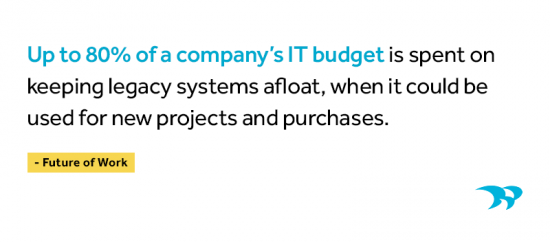 Software Modernization Signs:
Software Modernization Signs:
1. Dead Language
A specialty ecommerce company came to us looking for help updating a 15-year old, bespoke ecommerce platform. It was built using a technology and programming language that is completely obsolete, with few programmers remaining who are familiar with and able to support it.
While the company has long-standing and strong customer relationships, they recognized that competitors were starting to offer more flexible and intuitive systems with attractive user interfaces. To remain a market leader, they reached out to us for help with software modernization.
Danger Signals:
- Software updates from the vendor slow or cease altogether. Whenever software updates aren’t happening, security can be impacted and when new features stop getting added, functionality and performance will start to take a hit.
- Support response time starts to lag. This can be a sign your vendor is losing access to programmers familiar with your platform or programming language and is no longer able to provide quality support.
- You’re struggling to respond to business needs. You could be reaching the limits of your platform, or related to the skills gap, your vendor doesn’t have the professionals needed to make the changes you want.
Our Solution:
Using the foundation of their existing software, we rebuilt the ecommerce platform adding extensive new functionality and a modern user interface using a common, standard programming language. This was a relatively complex, custom software project that took about 9 months to complete and helped to position their solution back at the front of the pack. Since we knew there was a learning curve for customers, we migrated small groups of users at a time, providing training and support to make the move as seamless as possible.
2. No Control
A custom manufacturing company hired a small shop to develop a bespoke ERP software solution to manage their sales and production processes. The solution was delivered a couple years ago but it never performed as intended. The application was full of bugs and glitches and never met the needs of the company. Since the solution is hosted off site by the vendor, the company had no access to their software, its source code (which was written in a fringe programming language) or even their own data, leaving them bound to a non-performing vendor. They didn’t want to complain too much out of fear that the vendor would simply disable the application and cripple their business.
Danger Signals:
- You don’t have control over your data or source code. Whether it’s hosted on premise or in the cloud, you should always have access to your application source code and data. A good vendor should never hold your business hostage.
- It might not be old but it’s not meeting the business needs. If the solution you get isn’t the one you wanted and the current vendor won’t make it right, cut your losses and find someone else.
- The solution has ongoing bugs and glitches that aren’t being addressed. No solution is perfect out of the gate, but vendors should work quickly to resolve your issues and get your system working properly.
- Your vendor is slow to respond or ignores your requests. This can be caused by a few things including lack of professionalism, resources or expertise. Either way, companies should be responsive to their customers or it’s time to find someone who is.
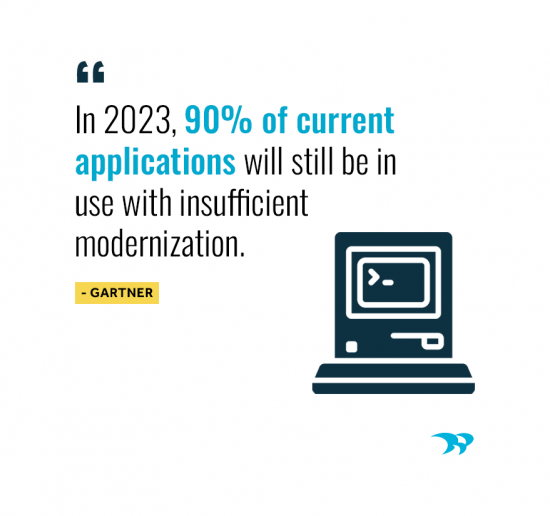 Our Solution:
Our Solution:
The first thing we did was set up a cloud hosting environment with Microsoft Azure in the client’s company name, so they’d have access and control over their data and not be tied to one vendor because they own the account. Since we couldn’t access the previous solution, we started from scratch using external investigation of the software, and meetings with staff to understand the requirements. We built a new ERP platform using an industry–standard programming language so they can easily find experts to support their solution in the future—even if they decided to part ways with us.
3. Leadership Lags
When IXACT Contact launched its cloud-based real estate CRM solution over 10 years ago, it was hands-down the industry leader. With our help, they continued to add new features and functions over the years, but it was starting to look and feel dated and the customer feedback was getting worse. Rich Gaasenbeek, IXACT Contact’s Co-Founder and EVP says they could tell during sales calls that the user interface wasn’t wowing people, even if they had the rich functionality they’d want. “The user interface was something we had to sell around,” he admits. “Our competitors’ products looked fresher and more modern.”
Danger Signals:
- Customer complaints start to increase. If your solution looks dated or isn’t responsive to different screen sizes, you’ll start to see usage drop.
- You’re losing out to competitors. Even though your application may have superior features and functions, if the user experience and user interface isn’t wowing prospective clients, they will increasingly choose the more attractive competing solution.
- The solution is slowing down. Adding on new structures can slow your application down over time. It might be time for a clean up and refresh.
Our Solution:
We rebuilt IXACT Contact’s presentation layer to create a modern interface and intuitive clean design with a responsive solution that accommodates the wide range of screen sizes customers are using. Since we were doing a major rebuild, IXACT Contact took the opportunity to add new features. You can read more about this software modernization project in our case study.
Legacy Application Modernization Is Ahead
Making the decision to update a legacy business application isn’t easy but outdated or poorly performing applications can have a big impact on your business including security, customer retention, business growth and productivity.
Once you know you need to modernize one of your applications, building the right strategy and preparing for the update is your next step. We’ll dig into that next time for Part Two of our three–part series on Application Modernization.
