We upgraded Sunnybrook’s collaboration software for a complete restructuring of the storage architecture to improve functionality and security.

Project
Sharepoint Migration
Industry
Healthcare
Technology
SharePoint, AvePoint
Whitecap Canada eased the transition to a new, up-to-date, scalable platform that is ready to handle future growth and continued collaboration.
BACKGROUND
Sunnybrook Health Sciences Centre is the largest trauma centre in Canada and is one of two major trauma centres in Toronto, it is also Canada's largest maternity hospital as well as a teaching hospital of the University of Toronto Faculty of Medicine.
After extensive use of SharePoint for team collaboration, Sunnybrook knew the outdated version of their collaboration software needed an upgrade and that a complete restructuring of the storage architecture would improve functionality and security. Whitecap Canada eased the transition to a new, up-to-date, scalable platform that is ready to handle future growth and continued collaboration.
The Challenge
When Sunnybrook Health Sciences Centre rolled out Windows SharePoint Services 2007 as their primary collaboration tool, it quickly became popular with many of the organization’s diverse departments. When originally configured, all content was created within a single site collection content database and there were few governance controls in place to manage new sites or content development.
A victim of its own success, departments and groups added more and more collaboration sites and the content database quickly grew beyond maximum recommended size of 200 GB.”
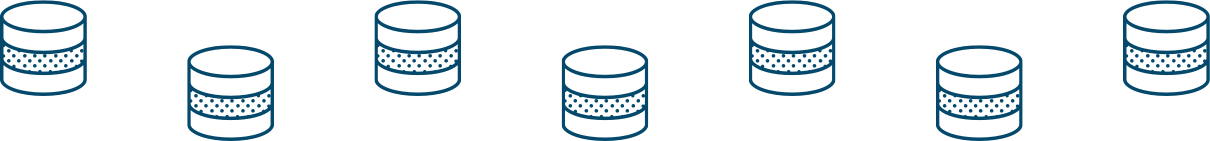
Stored in a single content database were more than 270 team collaboration sites with more than 700 GB of data.
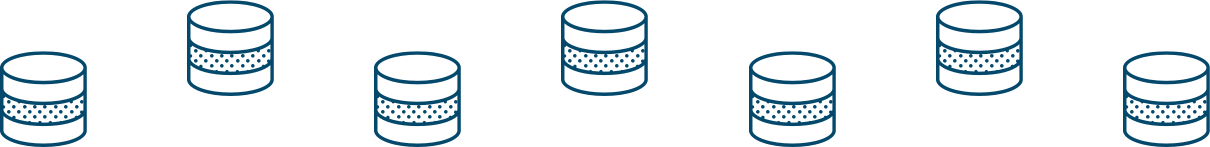
The sheer size of the content database meant backups took 12 to 14 hours. Internal IT teams estimated it could take almost a full day to recover the database in the event of a disaster, if they could restore at all. The unwieldy site database structure also made it time consuming to open, maintain adequate security or find the right content among the more than 270 sites that were created without hierarchy or navigation structure.
Additionally, anyone could simply call in and request a new site, yet there was no formal process to track whether the site created remained active or who was responsible for the content. And, privacy protection was a concern since sites were sometimes created using a default permission setting that would allow all staff at Sunnybrook access.
Recognizing the importance of keeping software up to date (and prior to Whitecap’s engagement with Sunnybrook) an earlier attempt had been made to migrate users to SharePoint Foundation 2010, but the process stalled when it met with internal resistance to a new user interface.
Sunnybrook knew a complete upgrade of both SharePoint Foundation and the user interface needed to be done and looked to Whitecap Canada to help migrate the platform smoothly, move all of their active content to the current version of SharePoint, and create a sustainable governance and technical structure for the future.
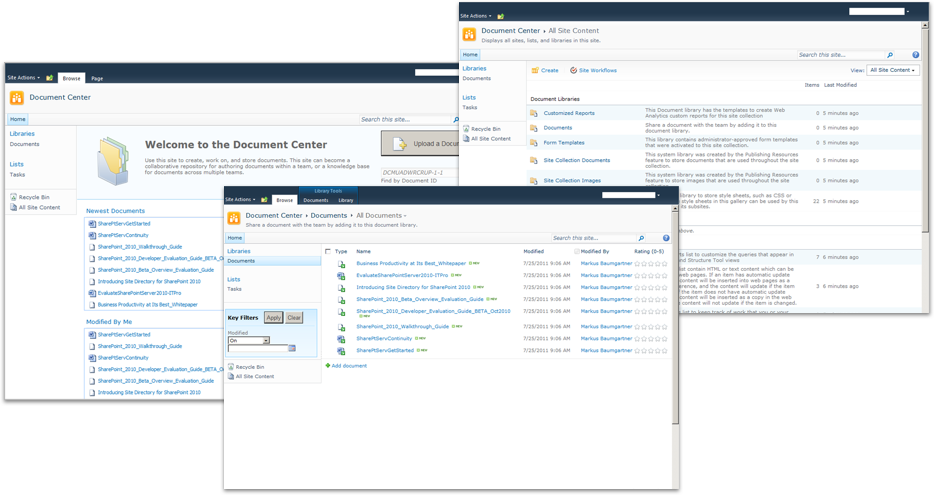
The Solution
EASING MIGRATION & TRANSITION PAIN POINTS
Whitecap worked with Sunnybrook to plan a two-phase migration of the environment with the first phase involving an upgrade from SharePoint 2007 to SharePoint 2010 and the second phase involving the subsequent upgrade to SharePoint 2013. This two-phase process was necessary in order to leverage existing commercial content migration utilities and to ease the learning curve when training users on the differences between versions.
To address resistance to the newer SharePoint user interface, and as part the first phase of Whitecap’s migration plan, the SharePoint 2010 user interface was configured in “SharePoint 2007 compatibility mode” so users would not be initially exposed to the newer-style SharePoint 2010 user experience. This bought time so the rest of the project could be completed concurrently with users being trained on the new user interface that was ultimately deployed during phase two of the migration and full upgrade to SharePoint 2013.
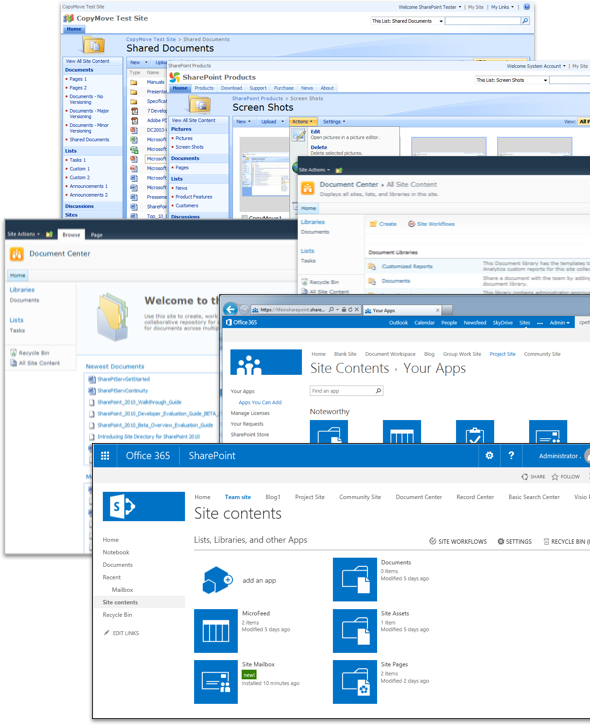
The strategy looked to help ease the migration and transition pain points while building a more sustainable information architecture upon which Sunnybrook could continue to grow.
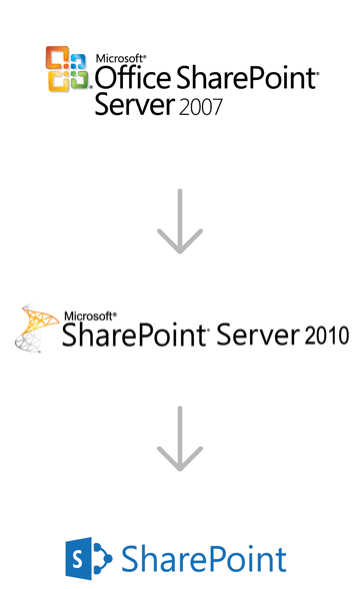
While it might seem like an easy task, determining which sites remained active and who owned the site was a critical first step and one that was a little more complicated than one might expect since site owners weren’t previously tracked. Assigning owners to every collaboration site allowed Sunnybrook and Whitecap to identify active sites and only migrate those sites that were still being used. It also facilitates future management, including archiving of sites when they aren’t needed any longer.
Twenty sites were immediately identified as inactive during this process and decommissioned, with another 35 being decommissioned during the transition to the new SharePoint platform.
An AvePoint migration tool was used to help move the content from the original site collection to the 40 smaller site collections that form the foundation of Sunnybrook’s new information architecture. Whitecap created almost 250 migration jobs and leveraged features available in AvePoint’s tools that allows content to be migrated incrementally. This allowed Whitecap to execute migration jobs in as little as 15 minutes instead of hours for a complete migration.
Breaking up the massive database into more manageable sizes not only allowed Sunnybrook to migrate sites in phases to reduce cutover time, but also established a more sustainable platform for the future.
The new structure limits the size of sites based on the site type, while ensuring the information architecture in a single database couldn’t grow to a size that would be unwieldy or unsustainable. Basic sites are capped at 5 GB, large sites are between 5 and 15 GB and Mega Sites can reach 50GB, and there is also a limit to the number of each type of site that can be commissioned within a single content database.
Scripts were created to facilitate the building of each new site and to help ensure all processes are adhered to. For example, newly developed scripts walk IT staff through the steps needed to create a new site, including identifying the type of site required, which determines the maximum content size for that site, as well as ensuring all the sites within a single content database don’t exceed the recommended maximum limits for any single content database. If a new site will push the content database over optimal levels, the script will prompt the creation of a new database. Scripts also prompt administrators to turn on or off common SharePoint features. Capturing this information during site creation lets Sunnybrook track and manage sites more efficiently.
Beyond ensuring the back-end infrastructure was set up correctly and sustainably, the newer SharePoint user interface is different from the original 2007 version so Whitecap and Sunnybrook knew that user training in the use of the updated software, including its dramatically different user interface that leverages a ribbon-style interface, would be needed to help gain acceptance. A new curriculum and train-the-trainer approach was adopted and rolled out for site owners. Video training sessions were also developed for future educational needs.
The Results
READY FOR THE FUTURE
Sunnybrook’s migration to an updated SharePoint Platform was smooth and its content has a more manageable structure for the future.
With extensive training, users are actively using their new collaboration sites with minimal cutover time, and with new processes and governance structures in place, Sunnybrook’s IT department can easily manage site creation and decommissioning. Backups can be completed in a fraction of the time ensuring content recovery is quick in the event of a disaster, which provides peace of mind.
The new governance structure and policies for site creation help ensure that Sunnybrook’s collaboration sites won’t be a victim of its own success again since there is a structure in place to manage expansion and growth in a sustainable way.
