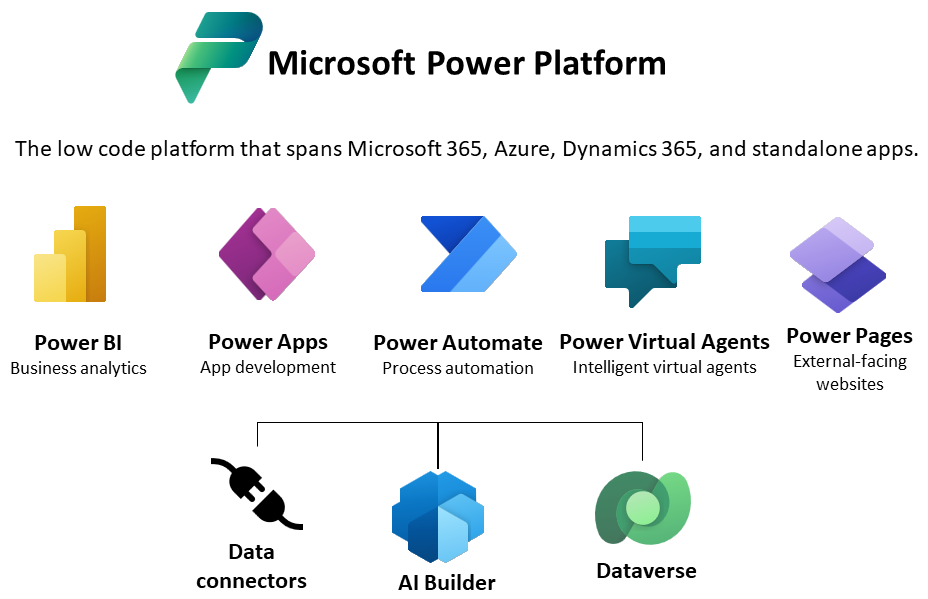You get to work, see the task list waiting for you and your head almost hits the desk. Sound familiar? What if some of those tasks could be automated to free up time and help you work more efficiently?
Repetitive tasks, like lead capturing, can become multi-step workflows. Your workflows can include conditions that need to be met before triggering an action. The customization options within Power Automate are robust, empowering your organization to work smarter by focusing their efforts on high-value tasks.
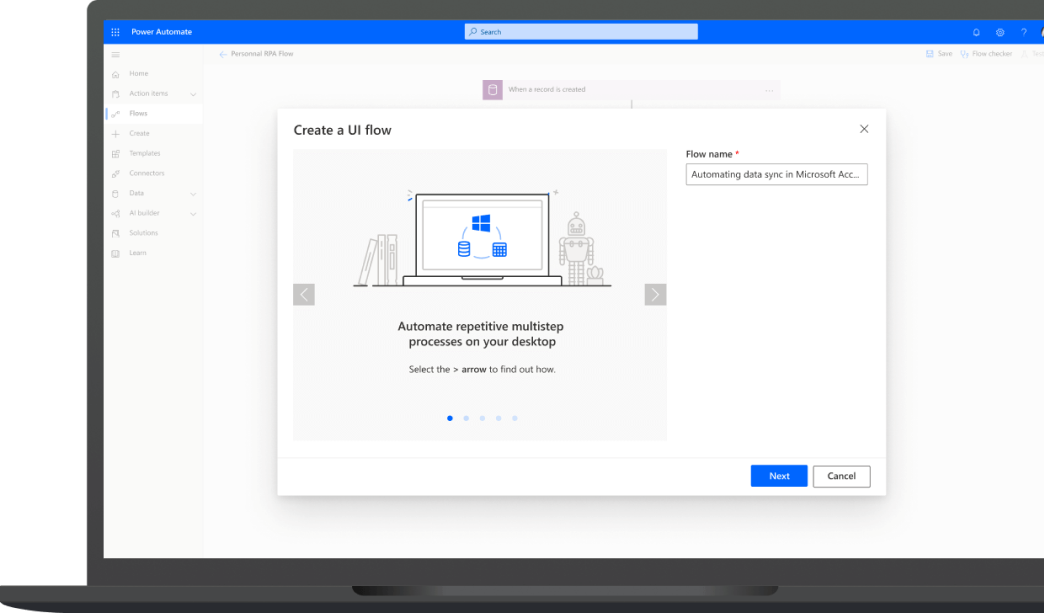
Why Choose Power Automate

Process Automation
Create, use and share automated workflows to minimize repetitive tasks in your daily work. Mundane tasks which can be automated include request processing, document approvals, notifications, reminders and more.
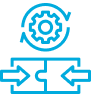
Robust Integrations
Unlike its predecessors (Dynamics workflows, SharePoint workflows), Power Automate can easily interact with other same or third-party applications such as Office 365, Dynamics 365, Dropbox or Twitter, enabling more sophisticated workflows.

Less Time Wastage
Automating repetitive, time-consuming but critical business processes will free up your employees’ time to focus on more complex tasks on their to-do list. Tasks that more directly contribute to business growth.

Business Value
With the endless possibilities for building automated workflows, Power Automate enables your team to re-allocate time usually spent on routine tasks, to outputs that generate measurable business value and contribute to the bottom line.
Power Automate Implementation
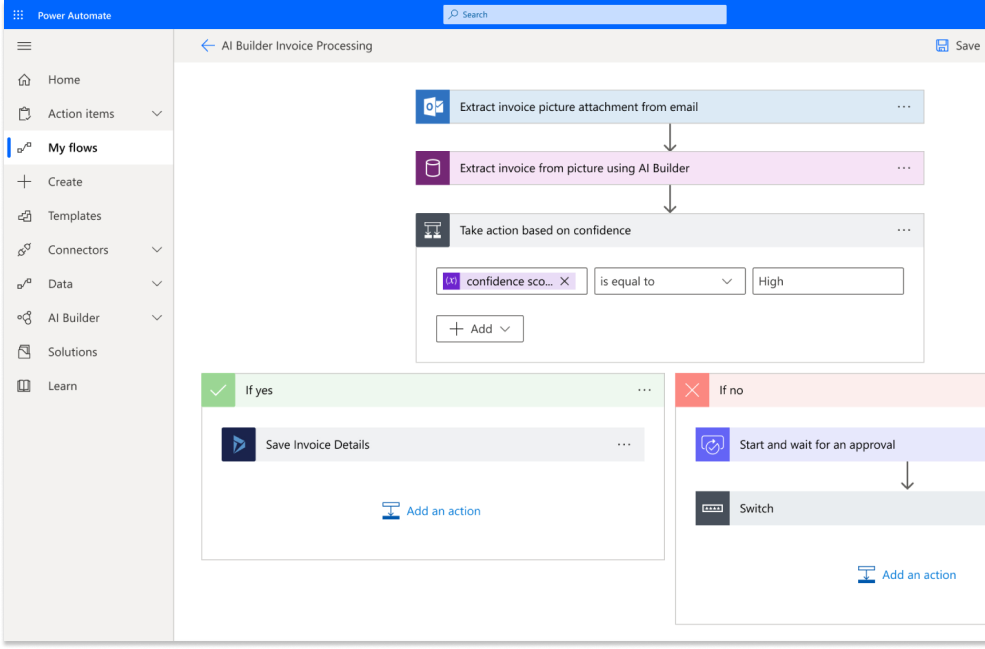
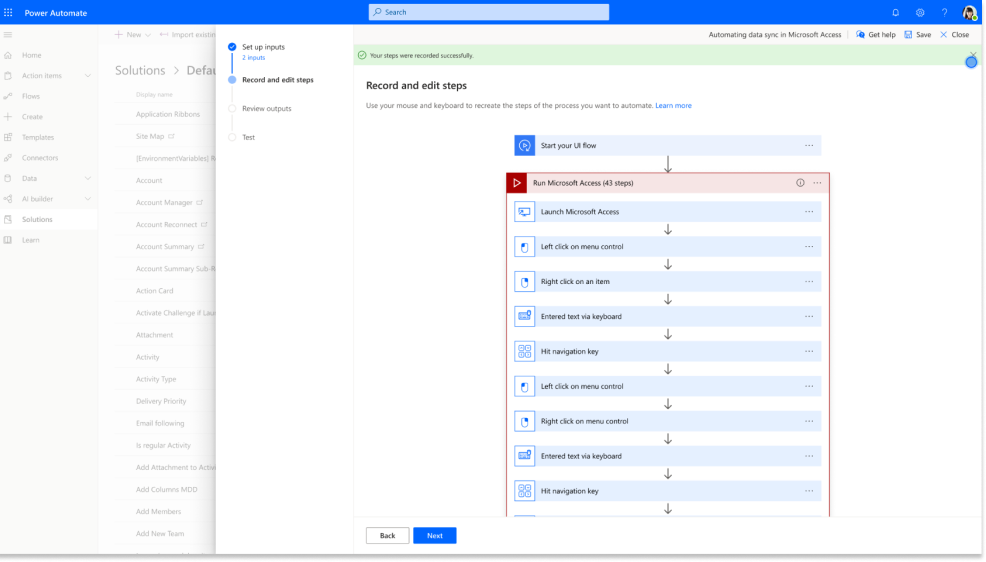
Power Automate Custom Connectors
Microsoft Power Platform