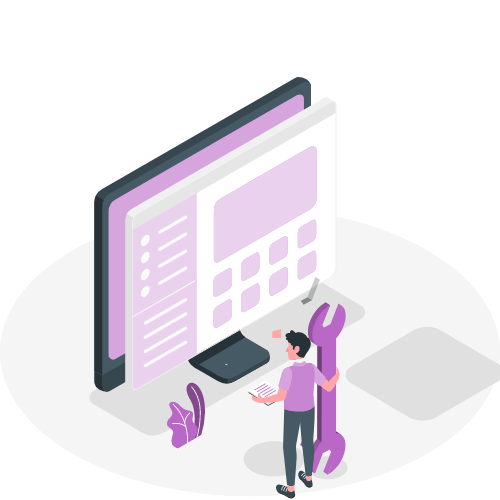Everything you need to decide if custom software is the right choice for your business.
Whether you work for a small business or large enterprise, your organization relies on a variety of software for daily operations from your web browser and email, to more complex systems like customer relationship management and data analytics.
Nowadays, there are plenty of off-the-shelf software solutions to satisfy almost any business requirement. The appeal is understandable—they seem quick and easy to roll out, offer a free basic version, and you don’t have to worry about maintenance.
These are all great benefits and it might be the perfect solution for you. But if your business has unique or more complex requirements, off-the-shelf software may end up costing you more time, money and frustration in the long run. Not to mention you have no control when it comes to updates, and free versions often offer little to no support.
So, what is custom software development and is it the right choice for you? Keep reading to find out.
Lottie Animation
Custom software refers to business applications and systems that are proprietary to a business, and which have been designed and developed to meet the business’ unique needs and requirements.
Custom software development can either be done by building solutions from the ground up, or by developing and customizing on top of off-the-shelf solutions such as Microsoft Dynamics 365 or SharePoint. There is also an increasingly popular third option called no/low code development which utilizes cloud-based platforms, such as Microsoft Power Platform, to build custom applications using visual, declarative techniques instead of traditional programming.
Custom software can be developed for many unique businesses and applications. For example, we’ve developed custom solutions for a real estate CRM company, library services provider and Canada’s largest horse racing operator to name a few.
Advantages of Custom Software
If you’re considering custom software development for your business, you may have some concerns about the time, cost and complexity involved. While it may take a bit longer to develop and implement, the initial investment means you will have software customized specifically to your business needs that will deliver long-term impact.
Here are 7 advantages of custom software development:
- Business Value
- Personalized
- Secure
- Integrated
- Scalable
- Cost-Effective
- Support
Custom software is an asset - you own it outright, it’s your intellectual property (IP). It’s mapped precisely to the way your business operates or the way you would like for it to operate as your organization transforms. It’s a competitive advantage, sales driver, time saver and lets you retain the unique aspects of your business that made you a success in the first place. Custom software doesn’t just generate value, it is value - it’s a selling feature that will increase the valuation of your company should you ever wish to sell it.
Choosing an experienced and trusted software development company, means you go through a rigorous process of discovery and planning to design a software solution tailored to your exact business needs. When you have software designed to do exactly what you need it to do, you and your team will work more efficiently and effectively. It’s made for you, it belongs only to you and none of your competitors are using it.
When using a pre-packaged software, you have no control over the safety of your business and customer data. Hackers are more aware of popular software providers and their vulnerabilities. A custom software solution can be built with multiple layers of security that make infiltration very difficult for hackers.
Your organization has multiple processes that may require multiple software solutions. These different software applications often don’t speak to each other, leaving you entering the same data into different platforms manually. That can cause a lot of time wastage in an organization and can lead to dangerous transcription errors. A custom software solution can be built to integrate with your existing systems, meaning less redundancy and more productivity.
Your awesome, one-of-a-kind custom software is ideally going to help facilitate business growth. Your developer will ensure that the software can scale as your business grows. A pre-packaged software may not be able to accommodate that growth—at least not without your licensing fees skyrocketing.
With custom software, you know the costs of development and maintenance upfront. The cost of a custom software application tailored specifically for your business requirements can be more economical in the long run. You’re not stuck paying increasing licensing fees for software features that you may not even be using, or that are no longer meeting your business needs.
When you’re working with a software development company, you are getting the benefit of dedicated, reliable resources who can monitor, maintain and update your custom software application as needed. You may even choose to have a 24/7 support contract if your business requires it. Otherwise, you may be at the mercy of a company with whom you have no relationship and no input on the types of software updates that are being rolled out.
Lottie File
Choosing Between Off-the-Shelf & Custom Software
When your business is faced with a choice between off-the-shelf and custom software for mission critical applications, there are many aspects to consider; Not the least of which is balancing short-term gains with long- term business objectives.
While every business, software project and application is unique, when analyzing the buy, build or hybrid software options with our clients, we’ve found there are common factors that can sway our recommendations and the decision towards a specific approach.
It Comes Down to Your Requirements
Choosing between off-the-shelf and custom software is a business decision and as such, requires detailed discovery, analysis and documentation of your needs today and well into the future. Whitecap accomplishes this using our e-RAD process. Through this process, you can clearly define the objectives, functional requirements and future needs of your software. By the end of this exercise, you should have a clear view if you can meet your goals with an off-the-shelf, fully customized or hybrid software solution.
With so many great off-the-shelf software options on the market today, you should start by assessing if any of those packages can meet all or most of your functional needs. If
- Functionality Fit
- You’ll spend a lot of time tinkering with something that’s not 100% right (and might never be).
- When a commercial software package gets updated, customizations will likely be impacted.
- The cost of the package, combined with the custom software development, increases incrementally.
- Maintaining the software can get tricky.
- Business Processes Alignment
- Unique Business, Industry or Application
- Cost-Based Analysis
- Taking Control
- Custom Software as an Asset
With so many great off-the-shelf software options on the market today, you should start by assessing if any of those packages can meet all or most of your functional needs. If a commercial software package can meet 70-80% of your requirements out-of-the box, go with it and customize what you can or bend a little on your requirements. But if you need to customize 50% or more of the base application to get the functionality you need, that might start to present some obstacles to achieving your business objectives and tip the scales in favour of a full custom software development project. Here is why:
Next, you should consider how entrenched your business processes are. Software applications map their solution to a predefined business workflow. So, if you’re flexible in terms of how the application delivers on your business requirements (what you need it to do and how), an off-the-shelf package remains a good starting point.
However, if you can’t or won’t change your processes or workflows to align with a software package, you’ll never be satisfied with how the application is working (and you’ll incur lots of extra costs as you try to force the application to fit your way of working). In this case, custom software is the right choice.
For commonly used and “mature” business applications like ERP, CRM or e-commerce solutions, there are a lot of highly configurable, off-the-shelf options that can do the job. But if you are running a very unique business with unique data processing needs or very specialized workflows that are not supported by any packaged solutions, custom development is the way to go.
Look at Woodbine Entertainment as an example: The online horse racing and wagering systems we’ve built, and continue to support for them are very specialized. So there isn’t anything out there in terms of off-the-shelf solutions that does what they want.
Similarly, if you’re looking to disrupt an industry or introduce new technology like artificial intelligence (AI) to your solution, a high degree of customization will likely be required to help you stand out from the competition.
It’s important to consider that when we talk about the “uniqueness” of a business, we’re not necessarily talking about your innovative approach to the market, brand identity or cutting-edge strategy. It could simply come down to your data processing requirements and workflows which are different from other businesses in your industry.
The total investment required to acquire and implement a given solution is an important consideration when choosing between custom and off-the-shelf software. When comparing costs, you need to look at the complete picture from upfront development or implementation, to ongoing operational and maintenance costs.
Let’s tackle a couple of common misconceptions:
Build it and forget it: It might be tempting to believe that custom software, while more expensive upfront, is a one-time cost. The reality is you still need to budget for ongoing enhancements, maintenance, and support.
Set monthly cost: You might favour off-the-shelf software because it comes with a predictable monthly price tag after the initial configuration/customization. But the monthly cost can quickly skyrocket (20-30% a year) as you add new modules, increase storage capacity or the number of users to meet your expanding business needs, or pay the vendor’s recurring support/maintenance fees.
Bottom line, the cost of custom vs. off-the-shelf software may end up being fairly similar in the long run, so you need to consider what the initial investment requires (development, customization or configuration) including end-user training, and what are the post-launch support costs.
Beyond dollars and cents, the driving factor in the selection process must be fully addressing the most pressing needs of the business with the solution you choose.
One big advantage to choosing a custom software solution is control.
You control how and when you update or change your application, as well as when you add new features or remove functionality that’s no longer needed.
You can also choose to ramp up or turn down investment in your solution to align with your business needs at any given time. With a commercial solution, you have no say over how the vendor enhances the product, licensing fee increases or changes to the way they charge for the application (monthly fees, one-time product purchase or annual licensing).
Custom software can become an asset on a business’ balance sheet. When you’re in a highly competitive industry, having a custom foundation can be a sizeable business differentiator and value generator.
Depending on where you live, there may be government financial and tax incentives to consider when looking to deploy a custom software solution. Do your research and make sure you consider this during the requirements phase.
And, one day if you decide to sell your business your wholly owned custom software solution at the heart of your business, may in fact be the most attractive asset you have to someone looking to acquire your company.
Ask yourself these questions when evaluating your software needs
- Can any of my processes be automated or simplified?
- Am I using multiple applications that can be combined to create efficiencies?
- Do I want to offer my customers a new feature that makes their task easier?
- Do I want to differentiate and increase the value of my business?
- Do I want to build something new that generates revenue?
If the answer to any of these is “yes,” you should consider a custom software solution.
Are low code platforms right for my business?
Are low code platforms right for my business?
Low/no code development platforms are touted as tools to help nimble businesses accelerate the deployment of applications to rapidly transform their business.
Definition: Low Code Platforms are “Products and/or cloud services for application development that employ visual, declarative techniques instead of programming.” Forrester
What exactly does that mean? Think of it this way: When you’re using Excel you don’t need to know how to code to tell the application to add, multiply, subtract or divide values. You simply click the function key to tell the software what you want to do. You’re giving the software instructions without having to write any program code.
Low/no code development works in a similar way. In theory anyone can build an application by using the platform’s building blocks and providing instructions for what they want it to do, without specifying exactly how to do it.
Since low code platforms don’t require traditional programming expertise, business units and employees outside of traditional IT departments can now build and deliver the customized business applications they need and want. It’s contributing to the rise of the “citizen developer”, which can be a double-edged sword.
Are low code platforms right for my business?
Definition: Citizen developers are “Users who create new business applications for consumption by themselves or others using low-code development platforms provided by corporate IT.” Gartner
Citizen developers allow companies to extend resources – which is good news given the current skills shortage in IT – but it can present risks to business if IT experts and departments aren’t working closely with these emerging citizen developers.
While low code and no code platforms are hailed as simple to configure and deploy, IT and software experts have a critical role in making sure these solutions are created, documented, and deployed properly and securely.
LottieFiles
Pros and Cons of Low Code Development
Pros and Cons of Low Code Development
There’s no doubt low code platforms (like Microsoft’s Power Platform), can help bridge the gap between software needs and manpower; but before companies dive deep into deploying low code solutions across their organization there are a few things to consider.
Pros and Cons of Low Code Development
-
- You’re Moving to the Cloud
You can’t have a low/no code discussion without talking about Cloud and Platform-as-a-Service (PaaS) solutions. As we discussed in our application modernization guide, looking at cloud-based solutions is a very important consideration when looking at updating legacy applications. One of the major advantages to the cloud-based PaaS solutions, like Microsoft Power Platform, is that it eliminates the complexity of managing hardware and keeping systems up to date. Businesses can focus on configuring solutions to meet business needs, instead of worrying about the complexities of the “plumbing” underneath.
-
- It’s Not Really DIY Applications
While the interfaces are definitely more user-friendly, and they are lauded as solutions that are easy for the citizen developer to deploy, configuring and customizing low code platforms isn’t as easy as it may seem and, if not handled properly, can present business risks.
Rights and Security: Does the average citizen developer know who really needs access to specific information at specific times in a workflow? Thinking about and then limiting access rights to the right people at the right time is required for every solution. When it comes to SharePoint deployments, access rights are also critical to maintaining privacy and security and it’s something we’ve helped numerous clients address.
Data Accuracy: When configuring reports, if you aren’t selecting and filtering out the right information, your analysis will be flawed or worse, you could be generating informational outputs that are completely incorrect. We worked with clients who didn’t realize test data was included in their output reports, rendering the data meaningless.
Scalability: Tools can work great when they’re used by a small group, but you need to make sure they’ve been built to handle the demands of the entire company. With careful planning at the outset you can make sure solutions have the resilience and scalability you need.
Documentation & Ownership: If a citizen developer builds an app and then leaves the company, their account is typically deleted or disabled, and their app can stop working. They probably never documented how that app was designed, built and used, leaving the rest of your team unable to function properly. We’ve encountered this issue many times with clients, which is why detailed documentation and knowledge transfer is built into our work plans.
-
- Different Skills Required
For a traditional software developer, generally 20% of their skillset is requirements analysis and understanding business functionality needs and 80% is understanding tools and technology. That split is typically reversed for low code platform experts: 80% of their skillset is being able to work directly with clients and end users, taking them through a process of articulating and understanding their requirements, and 20% is expertise in configuring the technical tools. When deploying a low code platform, you need to make sure you’ve got the right skills and expertise in place.
-
- There Are Limits
These new low code platforms are very powerful and have some incredible functionality, but there are limits to their flexibility and their ability to be adapted to meet very specific business requirements. There are applications and business situations where fully custom software solutions will be a better fit in the long run.
Avoid Creating a Monster
Avoid Creating a Monster
So, are low code and no code applications right for your business? There are some very clear and compelling benefits such as speed and ease of deployment, lower costs to configure and customize when compared to custom software, and they are built to reduce dependence on IT resources. But you must weigh these against the potential pitfalls when deciding if a low code platform makes sense for your business.
Before making a decision, take the time to conduct a detailed needs analysis so you can make sure the solution you choose is the best fit for your business today and in the future. If you determine a low code platform is right for you, it’s still a good idea to enlist the help of an experienced software development partner. While these applications are more user-friendly, you might end up with Frankenstein’s monster if you’re not sure what you’re doing.
We’ve seen it happen time and again where companies get excited about deploying new solutions and users across an organization start building solutions to meet niche needs, and it all works well for a short period of time, then falls apart.
Within a few short months or a year, these solutions start to break down, or there are so many rogue, disconnected applications that a company can’t operate effectively. That’s when we get the call to fix the problems. You’ll spare yourself a lot of future headaches by getting help from the outset.
“By 2024, low-code application development will be responsible for more than 65% of application development activity.” Gartner
“84% of enterprises have turned toward low-code for its ability to reduce strain on IT resources, increase speed-to-market, and involve the business in digital asset development.” Gartner
LottieFiles
How to Get Custom Software Development Right
How to Get Custom Software Development Right
- Choose the Right Partner
- Weigh Your Technology Options
- Planning & Process Are Critical
- Put Your Users First
Creating custom software is typically done by companies that specialize in software development because most organizations do not have the internal resources or the knowledge and time to do it themselves.
It’s very important to choose a partner who has the experience, technical and business know-how to design an application that truly delivers business impact, and who can support your software as your business scales. Be cautious of software companies who promise you the moon for little money and time, or who outsource their work. Take your time to meet with prospective vendors, understand how they capture requirements, their project management process, technical capabilities, delivery timelines and support options. These are critical steps in ensuring a successful custom software outcome.
At Whitecap, we pride ourselves on having a 22-year track record of success; a 100% local, highly-skilled and talented team of 40+ people; a proven development process that prioritizes our clients’ needs above all else; and post-deployment support options that include 24/7/365 availability.
As this guide demonstrates, building a custom software solution can involve doing so from the ground up, customizing an off-the-shelf solution or developing an application using the building blocks of a cloud-based platform.
Your software development partner should be able to give you honest guidance on what solution is best for you, without trying to box you in to a specific technology. As a Microsoft Certified Gold Partner, most of our custom development work involves tools and technologies such as ASP.NET, MVC, C#, SQL Server, Windows Server and Azure. But we also make extensive use of many other technologies such as leading JavaScript frameworks, PHP, MySQL and other open source tools.
You should be confident that the technology stack on which your custom software solution is being built, is the perfect fit for your business today while providing the flexibility to support future growth or changes.
Before kicking off any software development project, your technology partner should conduct an in-depth analysis to help them understand your business, application users, goals and functional requirements. Based on the findings, you should be presented with a detailed project plan, recommended development approach and price range. This can be a time-consuming but critical first step. You may be very eager to jump right into the development stage, but proper planning will ensure a successful outcome and decrease the chances of any unexpected surprises, setbacks, or costly do-overs.
“Whitecap’s process was key to helping us articulate our vision for a new simpler yet more powerful CRM system. As a result, in just five years IXACT Contact has become one of the top real estate CRMs in North America.” Rich Gaasenbeek, VP, Sales & Marketing, IXACT Contact
At Whitecap our proprietary e-RAD process is the key to our success. After conducting a detailed discovery and design of a project, we develop using either an Agile, Waterfall or hybrid approach depending on what best suits our clients’ needs. We’re laser-focused on meeting our clients’ expectations, in terms of the systems we develop for them and also in terms of cost, timing and open/honest project communications.
Whoever you choose as your development partner, whichever technology and process you land on, one thing is critical to the success of your custom application: putting your users first. It has never been more important to be customer-centric. Gone are the days of “build it and they will come” thinking. Your job as a business leader is to understand your customer needs and behaviours and provide the experience they are looking for. Similarly, employees need to be provided the tools they need to do their job effectively and efficiently.
One of the biggest mistakes stakeholders make is assuming they are their target customer, or that they think and behave like their target customer, and they’re building a solution for someone like themselves. Your preconceived ideas of what a customer wants or needs aren’t always accurate and could mean you are developing a product that won’t succeed in delivering the user experience (UX) you’re seeking.
“Working with Whitecap is a more iterative, collaborative experience. They listen to suggestions and help us come up with the best solutions. They are very hands-on and are as invested in the outcomes as we are.” Kevin Maharaj, Senior Manager, HPIBet
The key is to involve UX experts in the development process from the beginning. Too often companies start working on their websites or applications and focus exclusively on business goals, features and functions. They don’t discuss UX until they’re well down the development process. Earlier involvement of UX will improve the end product and you’ll avoid having to fix problems when you’re almost at the finish line.